Pokémon Photography: A Game Boy Camera Project
Exploring the wonders of photography and Pokémon, with the limitations of the Game Boy Camera.

One of my non-Pokémon hobbies that I enjoy is photography. I have always loved taking a camera with me to the places I visit and capturing the moment. It allows us to look back at some great events in our lives so we can remember them or share them with others. In March 2022, I joined a community on Discord called the Game Boy Camera Club and got inspired by the amazing things the community was creating. I’ve owned a Game Boy Camera for many years, but since it only took low-quality black and white photographs, it wasn’t really something I felt compelled to use for modern day photography. However, one of the things I saw from this community was colour Game Boy Camera photographs, something which surprised me. I was inspired by the limitations of the hardware, and I decided that I wanted to try to make my own, featuring Pokémon!

In order to achieve a colour photograph with a GB Camera, three different pictures of the subject are required, with the camera held securely in place. Each of these pictures are taken using a red, green or blue filter respectively, held up against the lens. They are then extracted from the device, imported into some image editing software, and superimposed, with the end result producing a colour photograph. I came across some great videos by Matt Gray and Sean Duran, who demonstrate the process well.
For my project, the only items I purchased were some filters, which included the colours required for this to work. I already owned a product called GBxCart and some included software called FlashGBX, which allowed me to extract photos, along with the Game Boy Color, Camera, and tripod, so I could get started right away.
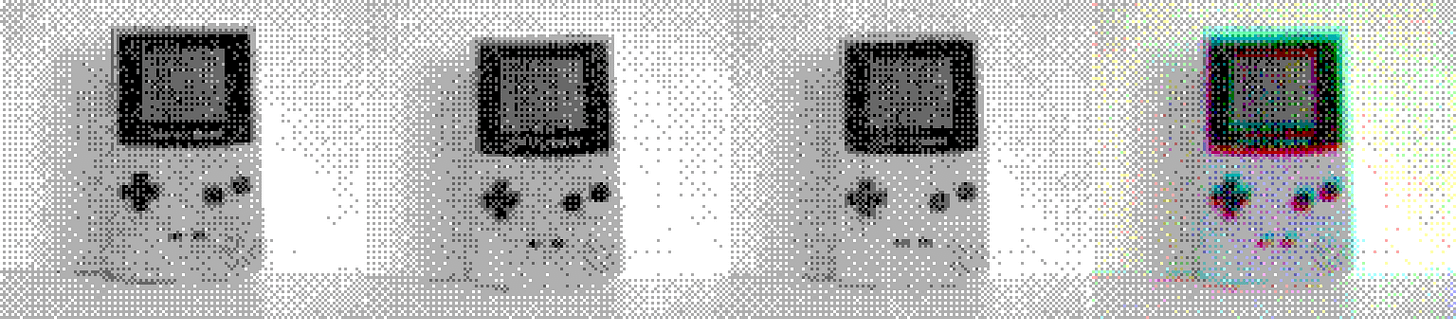
Since this was a feature for Johto Times, I used a variety of Pokémon-themed items and devices as the subjects for my photography. The first item I attempted to capture was my Purple Game Boy Color, the console I first started playing Pokémon on. I used a second Game Boy Color (Teal) to take the photo. Once I combined the photos together, however, I noticed that it wasn’t as vibrant as I had hoped it would be.
I shared my results with the Game Boy Camera Club on Discord, who suggested that because I attempted this during the day, it was likely that it wasn’t as vibrant as it could have been due to not using an IR-cut filter. The infrared light, found during daytime hours, distorts the colour of photographs, which explained the washed-out look in my GBC photo. It was recommended that I attempt the same shot again in a completely dark room using only LED lighting. I closed my curtains, attempted to cut out as much outside light as I could, and tried again.
The result this time was an improvement over the first attempt, although it still didn’t have the same vibrancy as I had seen from other photographs in the community. However, I was able to accidentally create a rainbow in my photo, caused by light reflecting off of the screen. This gave me hope that I was heading in the right direction, and that I could achieve something nice using only LED lighting. I decided to wait until night for my next attempt, under the cover of darkness…
My next attempts didn’t yield much of an improvement, even with LED lighting. I was starting to worry that I wasn’t going to get the desired result. I decided to adjust the brightness and contrast on the GB Camera itself, and adjusted my lighting a little. After some trial and error, I began to notice a significant difference. I took a variety of photographs over two or three different evenings, and some worked out better than others. Overall, I was impressed with what I had achieved.
I also utilised a tool called the Game Boy Camera Gallery, created by Andreas Hahn. It allows you to edit your exported images from the GB Camera, make colour adjustments, add frames, and utilise other tools to enhance your captures. I used the web app and was surprised by how accessible it was to a novice like myself. I was able to combine my three images together, add colour, and then explore any adjustments I wanted to make. Once I was happy, I exported the pictures to my computer.




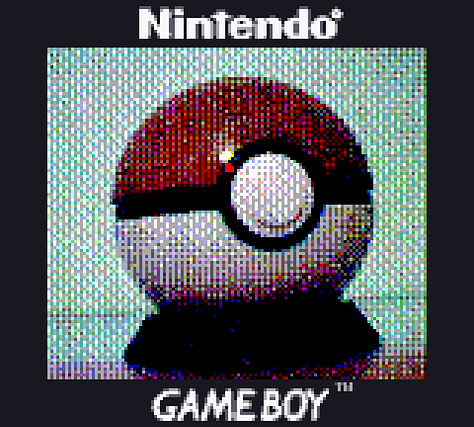











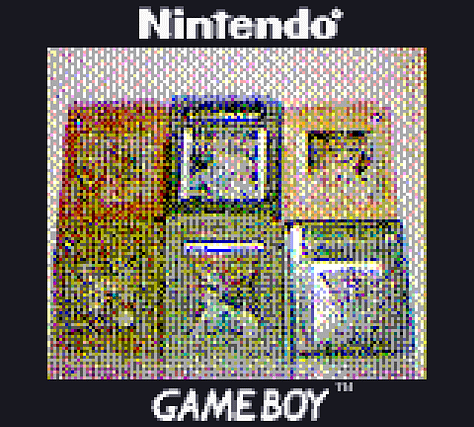

I know that with a few more tweaks here and there, I could get even better results out of the GB Camera on that tiny 128x112 pixel display. I hope to purchase an IR-cut filter in the future and a new tripod to take some photographs outside and capture nature. All in all, I am very proud of what I was able to make, and I hope to continue taking these kinds of photographs, in addition to my regular photography, for the foreseeable future.
If anyone is interested in giving this a try for themselves, I highly recommend the Game Boy Camera Club on Discord, who were very kind, accommodating and patient with me while I got my head around the basics.




